Let the (terminal) bells ring out
I just wanted to take a few minutes to argue that the venerable terminal bell is a helpful and perhaps overlooked tool for anyone who does a lot of their work out of a terminal window. First, an important clarification. Bells ringing, chiming, or (as is appropriate for the season) jingling all sounds very noisy - but although you can configure your terminal emulator to emit a sound for the terminal bell, I'm actually advocating for configuring a non-intrusive but persistent visual notification.
BEL
Our goal is to generate a visual indicator on demand (e.g. when a long-running
task has finished) and to do so with minimal fuss. This should work over ssh
and without worrying about forwarding connections to some notification
daemon. The ASCII BEL control character (alternatively written as BELL by
those willing to spend characters extravagantly) meets these requirements.
You'll just need co-operation from your terminal emulator and window manager
to convert the bell to an appropriate notification.
BEL is 7 in ASCII, but can be printed using \a in printf (including
the /usr/bin/printf you likely use from your shell, defined in
POSIX).
There's even a Rosetta Code
page
on ringing the terminal bell from various languages. Personally, I like to
define a shell alias such as:
alias bell="printf '\aBELL!\n'"
Printing some text alongside the bell is helpful for confirming the bell was triggered as expected even after it was dismissed. Then, if kicking off a long operation like an LLVM compile and test use something like:
cmake --build . && ./bin/llvm-lit -s test; bell
The ; ensures the bell is produced regardless of the exit code of the
previous commands. All being well, this sets the urgent hint on the X11 window
used by your terminal, and your window manager produces a subtle but
persistent visual indicator that is dismissed after you next give focus to the
source of the bell. Here's how it looks for me in
DWM:
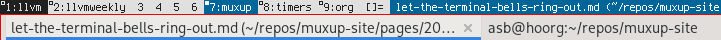
The above example shows 9 workspaces (some of them named), where the llvm
workspace has been highlighted because a bell was produced there. You'll also
spot that I have a timers workspace, which I tend to use for miscellaneous
timers. e.g. a reminder before a meeting is due to start, or when I'm planning
to switch a task. I have a small tool for this I might share in a future post.
A limitation versus triggering freedesktop.org Desktop Notifications is that there's no payload / associated message. For me this isn't a big deal, such messages are distracting, and it's easy enough to see the full context when switching workspaces. It's possible it's a problem for your preferred workflow of course.
You could put \a in your terminal prompt ($PS1), meaning a bell is
triggered after every command finishes. For me this would lead to too many
notifications for commands I didn't want to carefully monitor the output for,
but your mileage may vary. After publishing this article, my
Igalia colleague Adrian Perez pointed me to a slight
variant on this that he uses: in Zsh $TTYIDLE makes it easy to configure
behaviour based on the duration of a command and he configures zsh so a bell
is produced for commands that take longer than 30
seconds to
complete.
Terminal emulator support
Unfortunately, setting the urgent hint upon a bell is not supported by gnome-terminal, with a 15 year-old issue left unresolved. It is however supported by the otherwise very similar xfce4-terminal (just enable the visual bell in preferences), and I switched solely due to this issue.
From what I can tell, this is the status of visual bell support via setting the X11 urgent hint:
- xfce4-terminal: Supported. In Preferences -> Advanced ensure "Visual bell" is ticked.
- xterm: Set
XTerm.vt100.bellIsUrgent: truein your.Xresourcesfile. - rxvt-unicode (urxvt): Set
URxvt.urgentOnBell: truein your.Xresourcesfile. - alacritty: Supported. Works out of the box with no additional configuration needed.
- gnome-terminal: Not supported.
- konsole: As far as I can tell it isn't supported. Creating a new profile and setting the "Terminal bell mode" to "Visual Bell" doesn't seem to result in the urgent hint being set.
Article changelog
- 2023-12-24: Add note about configuring a bell for commands taking longer than a certain threshold duration in Zsh.
- 2023-12-24: Initial publication date.